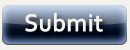Audio/Video
Adding Video and Audio into Blackboard
While instructors can easily upload video/audio directly into a course, it is not recommended for the following reasons:
- The video and audio files are normally quite large and consume a considerable amount of hard drive space on the Blackboard server. This is especially problematic if the course is copied into multiple sections;
- Students must first download the file in order to begin viewing since it is not streamed. This can take minutes, if not hours using a dial-up connection;
- Once downloaded, the files can be retained by the student.
Instead, we recommend placing the files on our streaming video/audio server - provided you have written permission from the copyright holder or you are the author/permission holder - and simply linking to them from your course. When loaded onto the streaming server, we need simply make hyperlinks to the files rather than having to copy and move hundreds of megabytes of files from course-to-course and semester-to-semester. Furthermore, the streamed videos do not have to be fully downloaded in order to play and they cannot be retained by the students. Finally, the video/audio can be prepared for both low- and high-bandwidth connections, which is not easily accomplished without streaming technology.
Submitted by Dr. Rob Gibson, Friends University