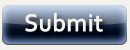Plugins
Add Multimedia Learning Objects to your Course
A new Blackboard Building Block extension was recently created called MERLOT (Multimedia Educational Resource for Learning and Online Teaching). MERLOT is a free and open resource designed primarily for faculty and students of higher education. Links to online learning materials are collected here from multiple institutions along with annotations such as peer reviews and assignments. To easily add a multimedia object from the MERLOT library into your course, follow these instructions:
- Locate the +Select: menu from inside any Content unit (you must be in the instructor's Edit view)
- Select MERLOT Content from the dropdown menu and click GO
- Search for multimedia learning objects by typing in keywords for your subject area, such as "Marketing" or "Physics" and click Submit
- Follow the screen instructions to include the content item (link) in your course. MERLOT contains a vast library of learning objects for multiple disciplines. (See http://www.merlot.org for more information.)
Submitted by Dr. Rob Gibson, Friends University