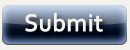Gradebook
Extra Credit
- If you want to add extra credit to your grade book in Blackboard, follow these steps:
- Add an extra column entitled "Extra Credit" or whatever you would like to name it.
- Make the total point value of the item worth "0", but include it in the grade book calculations.
- When a student has an extra credit assignment they've finished, click that student's score under Extra Credit and enter the points.
The extra points will tabulate in the Total Score column for just that student. You can also add an extra credit assessment using the same process. The total points for the assessment would be worth "0" (and included in the grade book calculations), but the individual test items will still carry a numeric score. As the students complete the assessment questions, those individual points would automatically tabulate in the Total column. (Note: Neither of these tricks will work if you employ weighted scores.)
Submitted by Dr. Rob Gibson, Friends University