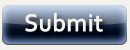Websites
Website Resources
Flamingtext.com - This free website will help you create banners and graphics for your online course. Simply right-click on the graphic after it is created to use in your course. (You should enable pop-up blockers while on this site as it seems to have a couple of ads.)
What is Your Online Teaching Style? To find out, visit http://members.shaw.ca/%20mdde615/tchstylsquiz7.htm and fill out the self-evaluation to determine if you are a Facilitator, Delegator, Demonstrator, or Authoritarian. Then, decide if you prefer to learn from that style of teacher - can you make a change? Your learning style can affect your teaching style!
What is Your Learning Style? Visit http://www.howtolearn.com/personal.html to determine your learning style. This would also be a good site to have your students visit.
Online Rubric Builder: Provide easy to build rubrics for your assignments by visiting http://landmark-project.com/rubric_builder/index.php. Rubrics provide students with clear assessment objectives and also are wonderful feedback forms for grading.
Permission Request Template: http://www.landmark-project.com/permission1.php
The Best Online Universities: http://www.bestuniversities.com/blog/2009/how-to-create-your-own-online-course-100-tools-guides-and-resources/
Spell with Flickr - http://metaatem.net/words/. Grabs images from Flickr (the One Letter and One Digit groups) and uses them to spell out text that's been entered.
Submitted by Murray Davis, Professional Learning Board
The following list of university websites all provide open source course materials so that others may view course materials such as written and audio lectures, syllabi and assignments. These are all created under the Creative Commons License which allows educators to link to them but we must provide a correct citation:
[Name], [Course Title], [Term]. (Massachusetts Institute of Technology: MIT OpenCouseWare), http://ocw.mit.edu (Accessed [Date]). License: Creative Commons BY-NC-SA.
- Academic Earth - http://www.academicearth.org/
- Carnegie Mellon - http://www.cmu.edu/oli/index.shtml
- Harvard - http://athome.harvard.edu/archive
- Johns Hopkins - http://ocw.jhsph.edu/
- Michigan State University - http://www.msuglobal.vudat.msu.edu/ocw
- MIT - http://ocw.mit.edu/OcwWeb/web/home/home/index.htm
- Notre Dame - http://ocw.nd.edu/
- Princeton - http://www.princeton.edu/WebMedia/lectures/
- Stanford - http://itunes.stanford.edu/
- UC Berkley - http://webcast.berkeley.edu/
- UC Irvine - http://ocw.uci.edu/
- UMass Boston - http://ocw.umb.edu/
- University of Michigan - http://michigan.educommons.net/
- University of Utah - http://continue.utah.edu/distance/ocw/
- Utah State University - http://ocw.usu.edu
- Yale - http://oyc.yale.edu/
Websites Submitted by Others
Creating A Course Banner
- 3D Textmaker - http://www.3dtextmaker.com/cgi-bin/3dtext.pl. This makes 3-D text effects.
- ABC Banners - http://www.abcbanners.com/index.html. An easy design process with a good selection of graphics and fonts.
- Acme Label Maker - http://www.acme.com/labelmaker.
- Animation Online - http://www.animationonline.com. Locate 'Free Banners' toward the bottom.
- The Banner Creator - http://www.crecon.com/banners.html. Locate 'Free Banner Creator'.
- The Banner Generator - http://coder.com/creations/banner/. Locate 'Make a Banner' toward the bottom.
- BPath - http://www.quickbanner.com. Locate the free banners; but you may need to edit out the "Click Here" that appears on every banner.
- CoolText - http://cooltext.com. Locate 'Render a Logo'.
- Flaming Text - http://www.flamingtext.com/net-fu/forms/banner.html. You've got it...makes text that looks like it is on fire, among other things.
- GRSites LogoMaker - http://grsites.com/logo/. A very good website with an easy-to-use generator.
- IQ Auto - http://www.iqauto.com/cgi-bin/3dgen.pl. Online 3D Text Graphics Generator.
- MediaBuilder - http://www.mediabuilder.com. Locate 'Free Online Images Tools' toward the bottom.
- My Imager - http://www.myimager.com. Locate 'Click Here to Begin'.
- NetStudio - http://www.netstudio.com. This must be purchased.
- Web Animator - http://www.web-animator.com. Locate 'Animated Banners'.
- Xavier - http://www.createbanner.com/v3. Lots of good banners.
Submitted by Dr. Rob Gibson, Friends University