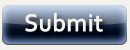Class Administration
Archive/Export
Ever wondered what the difference is between Archiving a course and Exporting a course? The options appear in your Control Panel. Here's an explanation:
Archiving
- Creates a permanent record of a course including all the content and user interactions (including student lists and grade information).
- Is not useful when trying to create a package of content to be used at a later time. Exporting would be the better option.
- Archiving is a way of backing up the entire course. The zip file that is created contains not only content but also all user information, including grades and even assessment attempt details. You would use the Restore Course function to bring the archive back into Blackboard and into a new course shell. Cool thing: Even if a user or users in the archived course have been deleted from the server, the restoration would re-create the user(s) in the database and show his/her work in the restored class.
Exporting
- Export is a good way of moving materials from one course to another. You would use the Import Package function to migrate the exported file into another course.
- Creates a package of the course content.
- Does not include any user interactions with the course - it only includes the course content.
- Does not include student lists and grade information.
At a minimum, you should Archive or Export at the end of every course to ensure that you maintain a resident backup. Store that file on your H drive. You never know when we may need it!
Submitted by Dr. Rob Gibson, Friends University
Adding a New Menu Option
To add a new menu (sidebar) option to your course, follow these simple steps:
- Access the course Control Panel.
- Click Manage Course Menu.
- Add either a new Content option (for documents, etc.); a new Tool (such as e-mail; discussion board, etc.); a Course Link (a sidebar link that connects to another area of the course); or a new External Link (external web site).
- Compose the name of the sidebar option or choose one of Blackboard's pre-defined names.
- Choose your availability options (Guest access, etc.).
- Submit.
- Optional: Modify/remove the option at any time by returning to the Manage Course Menu and clicking the Modify or Remove button for the item; re-arrange the item in the menu order by selecting a new drop-down number. By default, the new object appears at the bottom of the menu.
Submitted by Dr. Rob Gibson, Friends University
Menu Modification
If you know a little HTML (Hypertext Markup Language), the sidebar menu options can be "jazzed-up" a little. For instance, it's easy to add bold, italics, even a specific font or font color to the menu options. HTML requires text to be wrapped in tags. Bold would be denoted as <b>BOLD</a>, Italic as <i>Italic</i>and a specific font face as <font face ="Verdana" size ="2" color = "blue">Font Face</font>. Using this convention, access the Control Panel > Manage Course Menu > Modify > add the HTML syntax tags around the menu option wording and submit. If coded correctly, your menu option will assume the HTML syntax you apply. Make certain you code correctly, however, or strange results may appear. There are many web sites that illustrate HTML coding.
Submitted by Dr. Rob Gibson, Friends University
Track the Students' Blackboard Activity
In addition to Course Statistics, a new feature called the Performance Dashboard (available under the Control Panel > Assessment) includes a column that tracks the last time each student logged into Blackboard. ("Days since Last Login") If a student is struggling in the course, you can easily see if they have attempted to access the course material.
The Adaptive Release column in the Performance Dashboard corresponds to an individual item in the course. For instance, you can establish that each student must review the syllabus or take a syllabus quiz before the Course Content items become available. Establishment of these criteria is accomplished using the "Manage" button that appears adjacent each item you add to the course. There are both simple criteria and advanced criteria release options. More information on establishing these criteria to follow in future tips of the week.
Submitted by Dr. Rob Gibson, Friends University